What are scannable cards?
Scannable cards are physical or digital cards that contain information in a format that can be easily read and processed by a scanner or mobile device. They are commonly used for identification, payment, membership, and loyalty programs. Let's learn all the information about scannable cards together, including their purpose, advantages, and how to create them.
Uses of Scannable Cards
Scannable cards have a variety of uses across different industries and can serve multiple purposes. Some common uses of scannable cards include:
1. Identification: Scannable cards are commonly used for identification purposes, such as driver's licenses, passports, and employee badges. The card's scannable barcode or QR code contains information about the cardholder, making it easy to verify their identity quickly.
2. Payment: Scannable cards, particularly those with contactless technology, are becoming increasingly popular for making payments. These cards can be scanned at payment terminals, allowing for a quick and convenient payment process.
3. Loyalty and membership programs: Scannable cards are often used for loyalty and membership programs, allowing customers to earn and redeem rewards by simply scanning their card at participating locations.
4. Event tickets: Scannable cards are also commonly used as event tickets. Attendees can use their scannable cards to enter a venue or gain access to specific areas within an event.
5. Digital business cards: With the rise of digital business cards, scannable cards are becoming more popular as well. These cards can be scanned by a mobile device, allowing the recipient to save the contact information directly into their phone.

Benefits of Scannable Cards
There are many benefits to using scannable cards, both for the card issuer and the card user. Some of these benefits include:
1. Convenience: Scannable cards make it more convenient for customers to identify themselves, make payments, and access rewards or membership benefits.
2. Speed and accuracy: Scanning a card is a quick and accurate process, providing instant information without the need for manual data entry.
3. Security: Scannable cards are designed with security features that make them difficult to duplicate, reducing the risk of fraud or identity theft.
4. Cost-effective: Scannable cards are a cost-effective option for businesses and organizations. They eliminate the need for printing and distributing paper-based cards, reducing the associated costs.
5. Data collection: Scannable cards can be used to collect data on card usage, helping businesses and organizations gather valuable insights into their customers' behaviors and preferences.
Creating Scannable Cards
To create scannable cards, you will need a barcode or QR code that contains the necessary information. This code can be generated using various software or online tools, some of which are free and user-friendly.
1. Barcode generators: There are many online barcode generators available that can create scannable barcodes for various purposes, such as identification, payment, and loyalty programs. These generators allow you to customize the type of barcode, data format, and design of the barcode.
2. QR code generators: QR codes are becoming increasingly popular for scannable cards. QR code generators also allow for customization and are easy to use, making them a popular choice for businesses and individuals.
3. Software solutions: If you need to create scannable cards in bulk or want more flexibility in design and customization, you can use software solutions specifically designed for this purpose. These software solutions can range from basic to more advanced, depending on your needs and budget.
Tips for Creating Effective Scannable Cards
To ensure that your scannable cards are effective and serve their purpose, keep the following tips in mind:
1. Choose the right type of code: Consider the purpose of your scannable card and choose the appropriate type of code, such as a barcode or QR code.
2. Use readable fonts: The information on your scannable card should be easily readable by a scanner. Use clear and simple fonts to avoid any errors in scanning.
3. Test the code: Before printing your scannable cards, it's essential to test the code to ensure it's working correctly.
4. Consider security features: To prevent fraudulent duplication of your scannable cards, consider incorporating security features such as holograms or unique serial numbers.

What was actually detected by the ID card scanner?
More and more companies around the world are choosing to invest in ID scanners. They can identify customers faster and more efficiently, and provide traceable access control solutions.
Generally speaking, a typical driver's license scanner works as follows:
The ID scanner is turned on
ID is swiped through barcode or magnetic stripe readers
The information in the ID is displayed on the screen
If the ID is under age or expired, an alert will be displayed
Users compare the data on the card reader with the actual card to confirm its match
The barcode on the back of the ID is a machine readable code in a parallel line pattern. Most barcode readers either have a slot for ID dipping, which means inserting and removing IDs, or have an infrared scanner for fixed-point shooting.
Established in 2010, IDlord has a professional technical team, independent R&D team, and management team. It is a high-tech enterprise specializing in the research and development, production, and sales of Scannable Cards.
Our advanced IDLord card is fully scannable and versatile. They can be used for many purposes, including entertainment, shopping, job applications, apartment rental, and even credit card applications.
Our professional team of experts provides one-on-one manual support online 24/7. We are always ready to answer your questions and resolve any doubts. We provide a range of services, including retail, assembly, distribution, and OEM options.
| Comparison |
IDLORD | OTHERS |
| AAA Quality | ✔ | ✘ |
| 100% Legit and scannable | ✔ | ✘ |
| Expedited Shipping |
✔ | ✘ |
| Authentic Clicks | ✔ | ✘ |
| 7/24 Customer Support | ✔ | ✘ |
| Post - sale Tracking | ✔ | ✘ |
| Discreet Package | ✔ | ✘ |
| Secure Oneline payment | ✔ | ✘ |
| Million Pieces Sold | ✔ | ✘ |
| Logistics Analytics | ✔ | ✘ |
FAQs Guide
2.What is a Scannable card?
3.What are you suggest info printed on the ID?
4.How long can a Scannable card be used?
5.What are the applications of Scannable Card in the payment field?
6.How fast is the reading speed of a Scannable card?
7.Can the Scanner card be accessed remotely via the Internet?
8.How to make a Scannable card?
1.Do Scannable cards have multiple formats?
Our mission is to provide customers with the best solutions for scannable card.
No, scannable cards do not have multiple formats. They are designed to be scanned using a specific technology or app, and the information on the card is typically stored in a standardized format that can be read by the scanning device. However, the design and layout of the card itself may vary depending on the company or organization that created it.
2.What is a Scannable card?
We operate our scannable card business with integrity and honesty. A scannable card is a physical card that contains a barcode, QR code, or magnetic strip that can be scanned by a device to retrieve information or perform a specific action. These cards are commonly used for identification, access control, and payment purposes. They can be scanned using a variety of devices such as smartphones, card readers, or scanners. Scannable cards are often used in place of traditional paper tickets or physical documents, as they are more convenient and efficient for both the user and the issuer.
3.What are you suggest info printed on the ID?
Sure, we can send us your address, DOB, Signature, and DL number full name for you. Finally make sure to submit accurate info and photos.
4.How long can a Scannable card be used?
We maintain a certain amount of R&D investment every year and continuously improve operational efficiency to provide better services to our cooperative customers.
A Scannable card can be used indefinitely as long as it is not damaged or expired. However, some institutions may require periodic updates or replacements for security purposes.
5.What are the applications of Scannable Card in the payment field?
We have a first -class management team, and we pay attention to teamwork to achieve common goals.
1. Contactless Payments: Scannable cards can be used for contactless payments, where the card is simply tapped or scanned at a payment terminal to complete a transaction. This makes the payment process faster and more convenient for both customers and merchants.
2. Mobile Wallet Integration: Scannable cards can be linked to mobile wallets, such as Apple Pay or Google Pay, allowing users to make payments using their smartphones. This eliminates the need to carry physical cards and makes payments more secure.
3. Loyalty Programs: Scannable cards can be used for loyalty programs, where customers can earn points or rewards for their purchases. The card can be scanned at the point of sale to track the customer's purchases and award them with loyalty points.
4. Gift Cards: Scannable cards can be used as gift cards, where the recipient can use the card to make purchases at a specific store or brand. The card can be scanned at the time of purchase to deduct the amount from the card balance.
5. Transit Payments: Scannable cards can be used for transit payments, where users can tap or scan their card to pay for public transportation. This eliminates the need for physical tickets or cash, making the payment process more efficient.
6. Online Payments: Scannable cards can be used for online payments, where users can scan the card using their smartphone camera or a card reader to make a payment. This provides a secure and convenient way to make online purchases.
7. Event Ticketing: Scannable cards can be used for event ticketing, where the card can be scanned at the entrance to verify the ticket and grant access to the event. This eliminates the need for physical tickets and reduces the risk of fraud.
8. Parking Payments: Scannable cards can be used for parking payments, where users can scan their card at a parking meter or pay station to pay for their parking. This eliminates the need for coins or cash and makes the payment process more convenient.
9. In-App Payments: Scannable cards can be used for in-app payments, where users can scan their card to make purchases within a mobile app. This provides a seamless and secure payment experience for users.
10. Bill Payments: Scannable cards can be used for bill payments, where users can scan their card to pay their utility bills, credit card bills, or other recurring payments. This eliminates the need for writing checks or visiting a physical location to make payments.
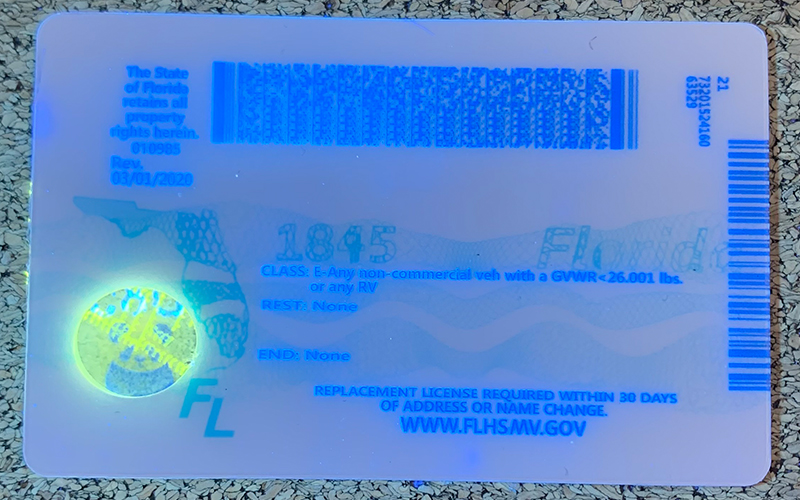
6.How fast is the reading speed of a Scannable card?
As one of the top scannable card manufacturers in China, we take this very seriously.
The reading speed of a Scannable card can vary depending on the device and software being used. However, on average, a Scannable card can be read in less than a second.
7.Can the Scanner card be accessed remotely via the Internet?
We have broad development space in domestic and foreign markets. scannable cards have great advantages in terms of price, quality, and delivery date.
No, the Scanner card cannot be accessed remotely via the Internet. It is a physical device that needs to be connected to a computer or network in order to function. Remote access is not possible.
8.How to make a Scannable card?
Our company has many years of scannable card experience and expertise.
1. Choose a design: The first step in making a scannable card is to choose a design. You can either create your own design or use a pre-made template.
2. Gather the necessary materials: To make a scannable card, you will need a printer, cardstock paper, a QR code generator, and a smartphone with a QR code scanner app.
3. Create the QR code: Use a QR code generator to create a unique QR code for your card. This code will be scanned by the recipient to access the information you want to share.
4. Design the card: Use a design software or template to create the layout of your card. Make sure to leave enough space for the QR code to be placed.
5. Print the card: Once you have finalized the design, print it on a cardstock paper. This will make the card more durable and professional-looking.
6. Add the QR code: Cut out the QR code from the generator and paste it onto the designated area on the card. Make sure it is clear and easy to scan.
7. Test the QR code: Before distributing the cards, test the QR code to ensure it is working properly. Use a QR code scanner app on your smartphone to scan the code and make sure it leads to the intended information.
8. Distribute the cards: Once you have confirmed that the QR code is working, you can distribute the cards to your intended recipients.
9. Update the information: If the information linked to the QR code changes, make sure to update it so that the card remains scannable and relevant.
10. Encourage recipients to scan the code: To ensure that your scannable card is effective, encourage recipients to scan the code by including a call-to-action or a brief explanation of what they will find by scanning the code.